Google Chrome Won't Start - Norton Virus Protection Software Users (Solved)
Good Morning Computer Community. I have decided that after reading and applying all the recommendations for fixing my computer that it was time to give back. I woke up one morning and found that my I could not get on the internet because Google Chrome would not launch. The internet was running in the background but google wasn't. So I went to the google community and found these answers:
A: Restart Computer
B: Check for Malware
C: Uninstall & Reinstall Chrome
D: Use Task Manager to Stop Chrome
E. System Restore
F. Check to see if Norton Antivirus Protection is Working
After trying all that what worked for me? Well thing I realized that my virus protector "Norton" was not working right and that Windows Firewall was up. That should not be the case.
First Step: Find another computer and Download and Use the Norton remove and install tool - "NRnR" on the infected computer.
Second Step: After Norton is back up and working scan hard drive with Norton, and Malwarebytes Antivirus Protection software.
Third: Use CCleaner to get rid of unused files
Forth: Make sure windows protection is off since you are using Norton. Go to Start, Control Panel, System and Security, Windows Firewall. Make sure you see a note: These settings are being managed by vendor application Norton Security.
If these items are not off then turn them off. After scanning has finished restart computer. Wow that was my problem. I tried all the other solutions on the web but this one worked for me. Good luck!
If this work please hear some of my music. Thanks!
Check out my music at http://www.cdbaby.com/cd/soulful12
A: Restart Computer
B: Check for Malware
C: Uninstall & Reinstall Chrome
D: Use Task Manager to Stop Chrome
E. System Restore
F. Check to see if Norton Antivirus Protection is Working
After trying all that what worked for me? Well thing I realized that my virus protector "Norton" was not working right and that Windows Firewall was up. That should not be the case.
First Step: Find another computer and Download and Use the Norton remove and install tool - "NRnR" on the infected computer.
Second Step: After Norton is back up and working scan hard drive with Norton, and Malwarebytes Antivirus Protection software.
Third: Use CCleaner to get rid of unused files
Forth: Make sure windows protection is off since you are using Norton. Go to Start, Control Panel, System and Security, Windows Firewall. Make sure you see a note: These settings are being managed by vendor application Norton Security.
If these items are not off then turn them off. After scanning has finished restart computer. Wow that was my problem. I tried all the other solutions on the web but this one worked for me. Good luck!
If this work please hear some of my music. Thanks!
Check out my music at http://www.cdbaby.com/cd/soulful12
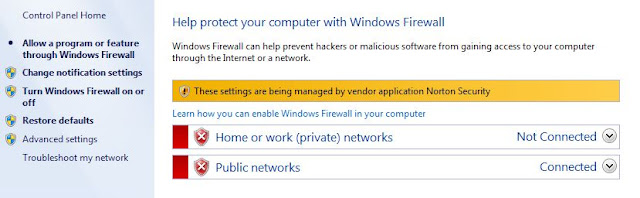
Comments
Post a Comment